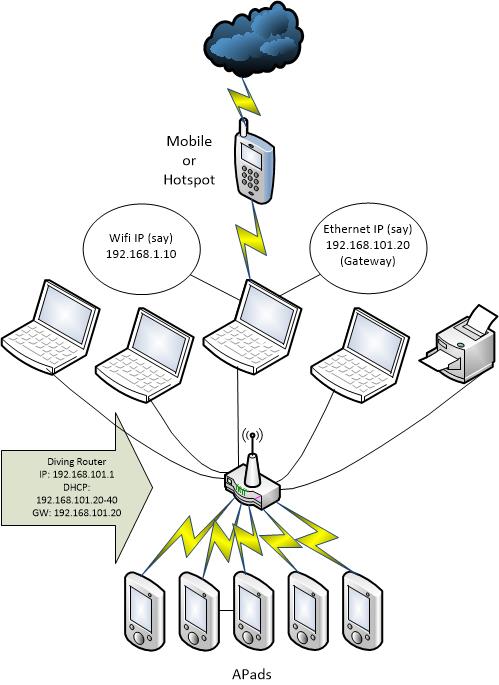Mobile Hotspot
The following diagram shows one laptop on the diving network connected to either a mobile or a mobile hotspot and then on to the Internet. The laptop used for the connection (the Gateway) will have a wifi IP address assigned by the mobile or hotspot (shown below as 192.168.1.10) over which you have no control. Only this laptop should have its wireless NIC enabled
You should then configure the diving LAN on a different subnet (shown below as 192.168.101) but which is fully under your control. If you are using a router you can probably use its DHCP normally, except that you should set the Gateway address to the Ethernet IP address of the 'Gateway' laptop (shown below as 192.168.101.20) instead of the usual default of the router's address. Be sure to run all the DiveRecorder software on the diving subnet (not the wifi one).
If you prefer not to use DHCP or even a router, you can use a switch or hub together with static addressing and be sure to assign the 'correct' Gateway address to each of the diving laptops so that they can find the Internet Connection.
Of course, you could connect all the laptops to the mobile or hotspot by wifi and do away with all the cables, but then you can connect only a limited number of devices and the LAN will run at wifi speed. Not recommended!